





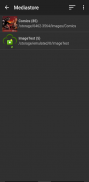


Wallpaper Wizardrii™

Wallpaper Wizardrii™介绍
Wallpaper Wizardrii™,“改变设置墙纸的方式”™。
阅读以下说明以获取帮助。这是新的主要版本3.0.0.5。
注意:具有Android 10访问sdcard的设备现在应该可以工作,为具有Android 11的设备提供解决方案,感谢您的耐心等待。
设置自己的图像,人像,风景和裁剪。检出“准确”或“精确裁剪”!从WW,文件浏览器或Android的库(共享为)中设置图像。也可以反转,翻转,旋转,灰度,共享和调整图像大小。
如果您有任何重大问题需要我们帮助,请发送电子邮件!请阅读以下有关WW选项的信息,以便您了解WW的工作方式。
WW的工作方式。 WW将拍摄任何尺寸的图像并将其设置为墙纸;这意味着您不再需要裁剪大图像以将其设置为墙纸(自动调整图像大小)。通过媒体扫描找到图像。
有9种设置选项,它们的功能都有些不同。 9个选项包括:“精确裁切”,“裁切横向”,“裁切纵向”,“裁切比例”,“精确”,“缩放”,“拉伸横向”,“拉伸纵向”和“纯色”。保存将使用所有相同选项进行保存,但不会设置墙纸。相反,您自动调整大小后的图像将保存在WallpaperWizardrii目录中。如果您在WW设置方面遇到问题,则可以使用其他应用进行设置。
精确裁切:将使用裁切的水平和垂直控制裁切图像。图像的显示方式与应用内显示的方式相同。 IE图像未缩放以填满显示。
裁剪风景:将按比例风景裁剪图像。图像将按比例放大以适合显示为Android的默认设置。
裁切人像:将按比例裁切人像。图像将按比例放大以适合显示的内容,并在图像的左右两侧具有背景色。
裁剪比例:使用裁剪的水平和垂直控制裁剪图像。图像将按比例放大以最适合显示的图像。图像裁剪选择纵向将按比例放大肖像,而风景将按比例放大风景。
确切:将图像设置为在WW中看到。这意味着您如何通过滚动条调整图像大小将决定墙纸的外观。
缩放:将放大或缩小任何图像以使其最适合显示。纵向图像按高度测量,横向图像按宽度测量。如果图像无法缩放到显示器的确切尺寸,则可能是图像周围有一些障碍。
拉伸:(横向或纵向)将放大或缩小任何图像以完全适合显示。不会显示寄宿生,并且不会按比例缩放图像。 IE浏览器为什么称之为拉伸。
纯色:这将仅设置从主窗口中选择的背景色。
注意:WW不能拍摄小图像,也不能使它们变大而不放大。未实现去像素化算法。
如果您有任何问题,可以通过以下方法始终回滚到适用于您的早期版本:菜单->首选项->回滚并下载该版本并安装。





























